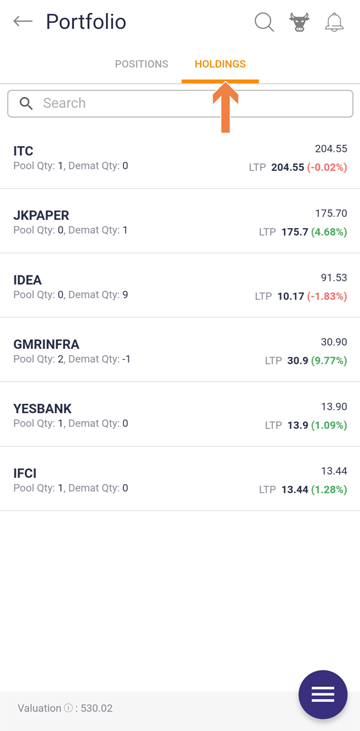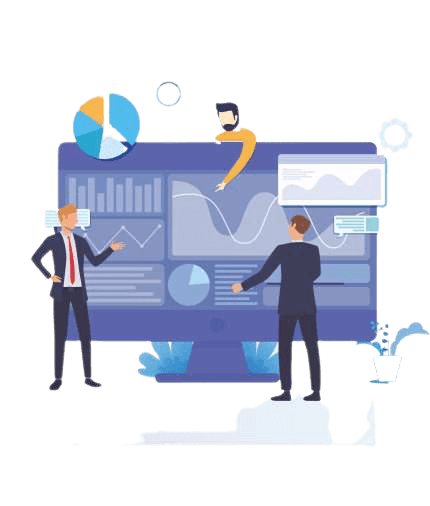Investmentz mobile¶
Order Placement¶
Let see how can user Buy/Sell the scrip as per your order type, quantity, time in force, order price, product type. If you wish to use the disclose quantity feature it will be enabled only in two types of order i.e market or limit. Let see step by step example below
Step 1 : Login to your investment account
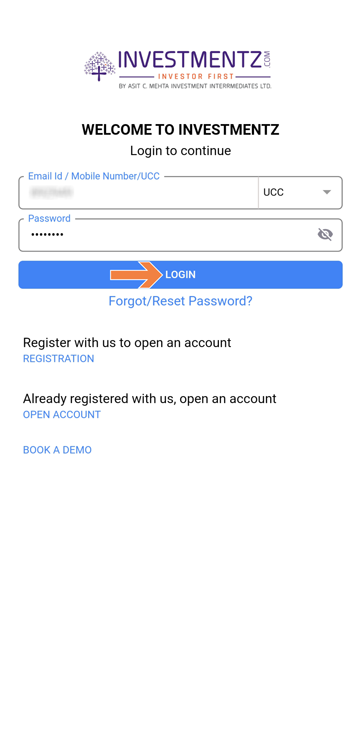
Step 2 : Click the Menu bar
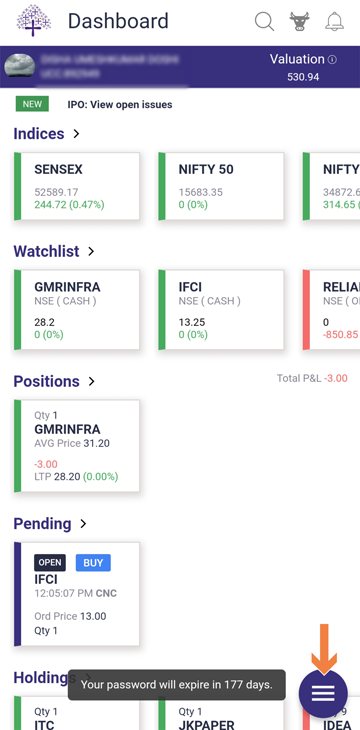
Step 3 : Click on stocks
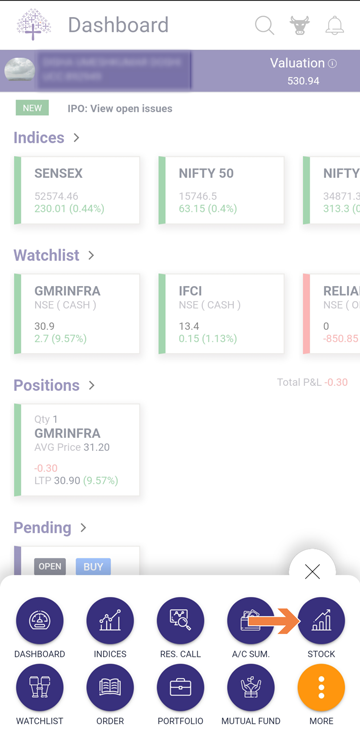
Step 4 : Select the Stock you want to purchase
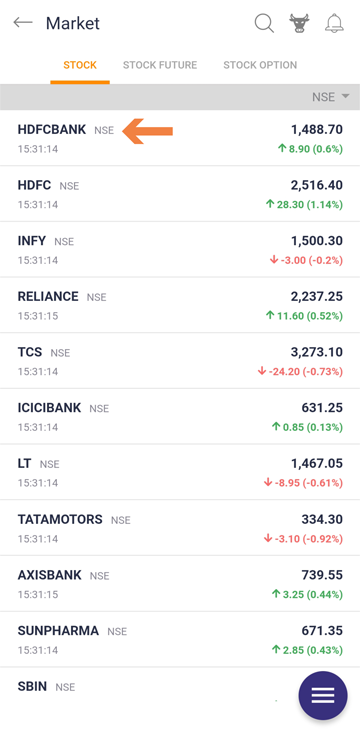
Step 5 : Click on the BUY option
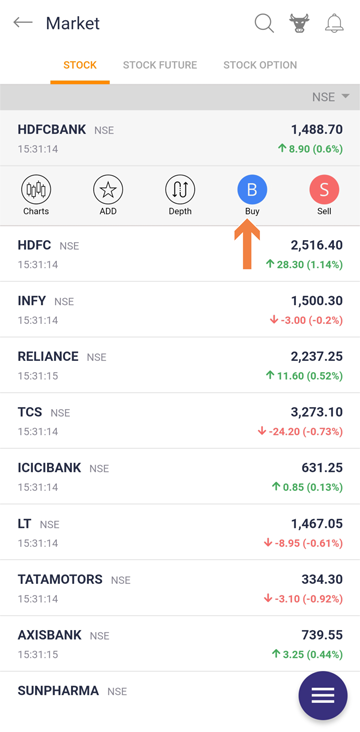
Step 6 : Select the order type
- Market (MKT) order
- Limit (LMT) order
- Stop loss and Stop loss (Market) order
- Trigger -If this type of order is used to enter a fresh buy above the current market price or sell below the current market price when the trigger price is hit.
- SL -If limit order to be sent when the trigger is hit. SL-M if a market order to be sent when the trigger is hit. For guaranteed execution, always use SL-M.
Place an order to be bought or sold at the best available price
Place buy or sell order at a predetermined price
Stop loss if placing a predetermined loss booking order at a trigger price.
Trigger price should not be greater than or equal to the actual price for SL Buy order
… Trigger price should not be less than or equal to the actual price for SL sell order.
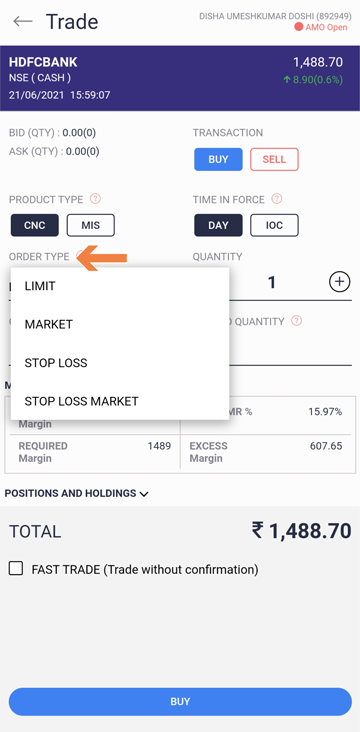
Select Time in Force¶
Day –Day orders for orders to be valid till the end of the day (selected by default)
IOC (Immediate or cancel) –In IOC, all or part of the order are executed immediately and the unfilled parts of the order are canceled.
Enter the quantity, order price, product type, and disclosed quantity after which click on the buy button. You will get an order confirmation message & a popup will appear on the screen.
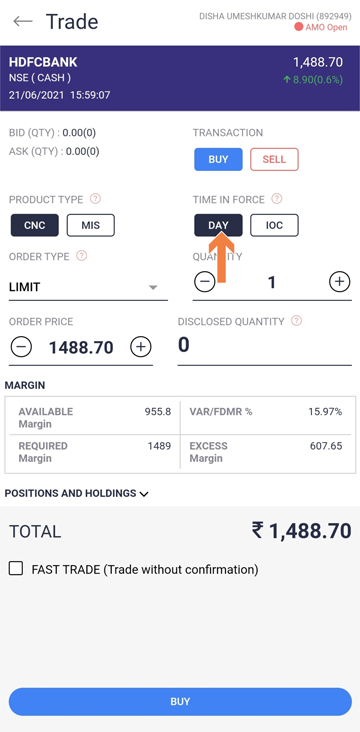
Order Created Confirmation Message¶
Even you can buy/ sell scrip from a completed order, & portfolio screen which is from both position & holdings.
Complete order process
Step 1 : Click on the Menu bar
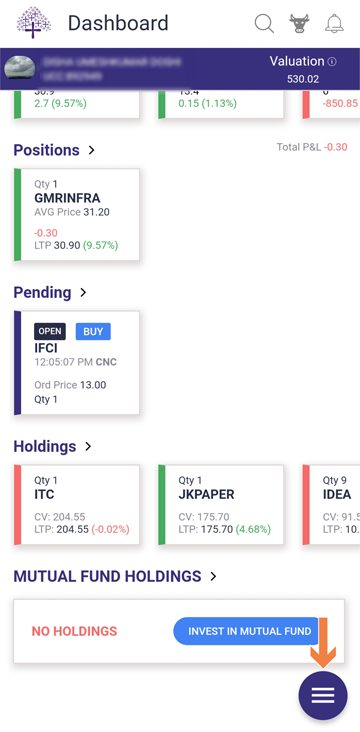
Step 2 : Click on the Order
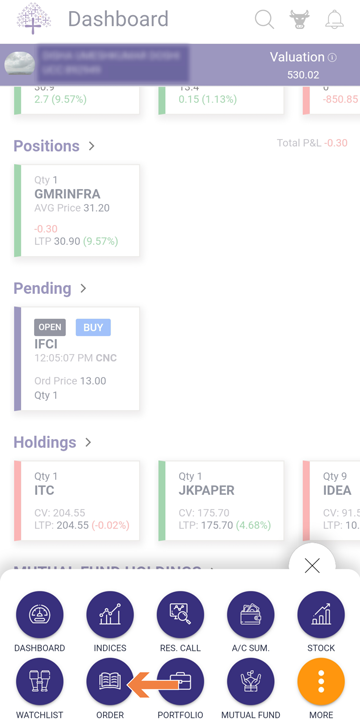
Step 3 : Click on the Complete Orders Select the Scrip to buy/sell
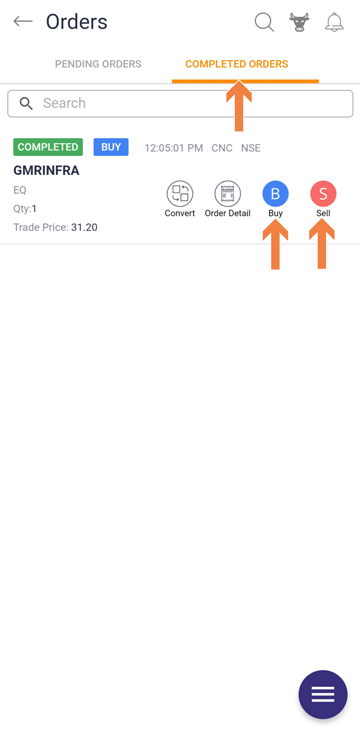
Positions process
Step 1 : Click on the Menu bar
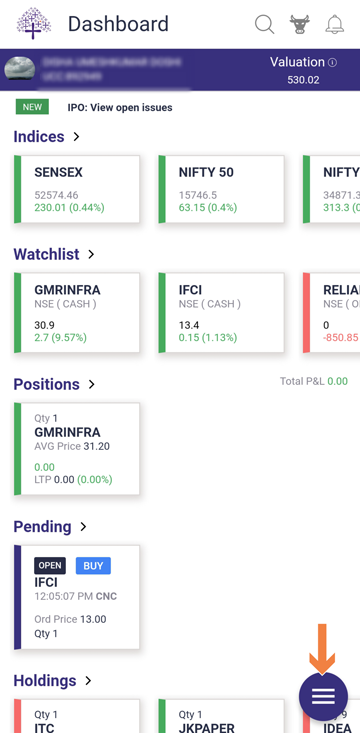
Step 2 : Click on the Portfolio
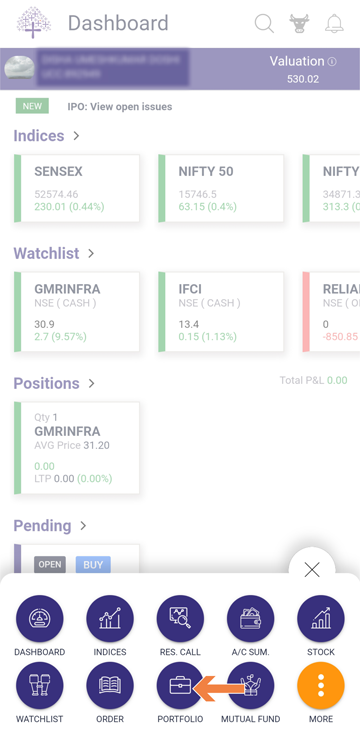
Step 3 : Select the Scrip to Buy/Sell
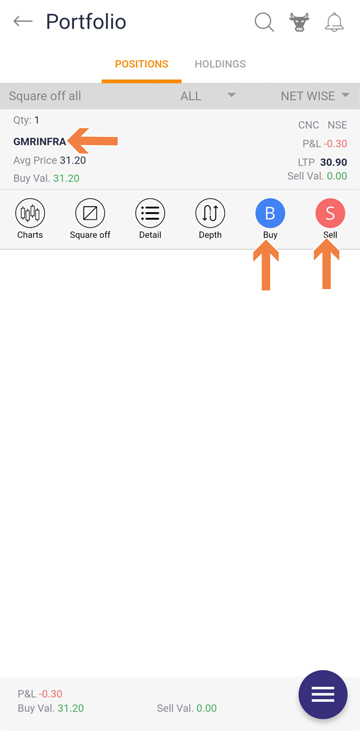
Step 4 : Click on the Holding and select the scrip to view Charts and Depth