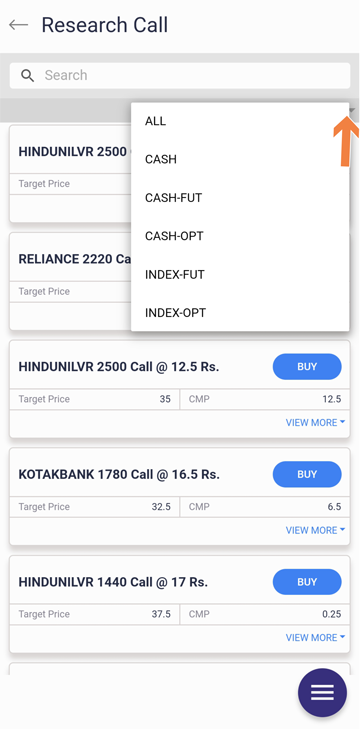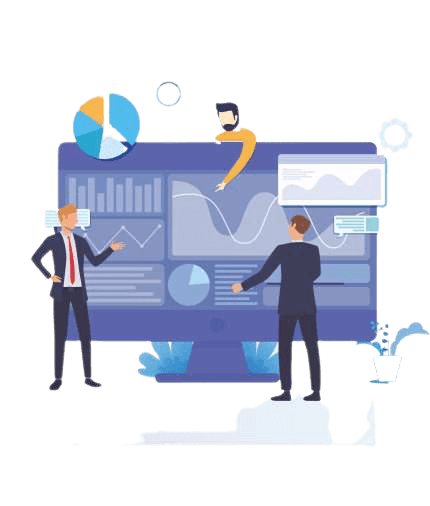Investmentz mobile¶
Research call¶
Scrips recommended by the ACMIIL research team will be shown under the Research Call option and the user can Buy/Sell from the same screen. Follow the below steps to view the Research Call
Step 1 : Login to your Investmentz account
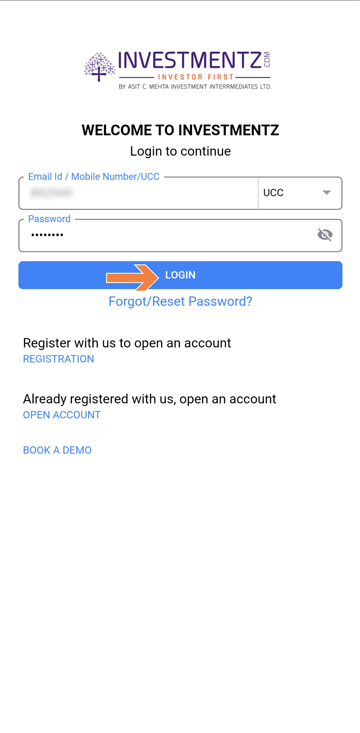
Step 2 : Click on the Menu bar
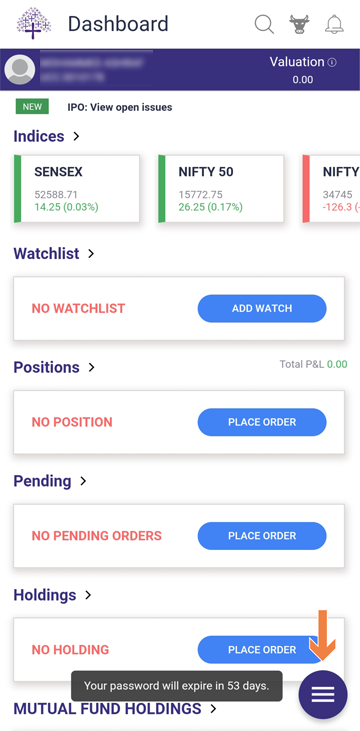
Step 3 : Select the Research call option
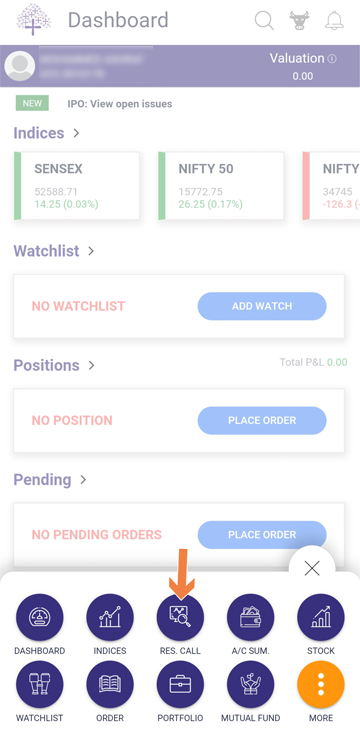
Step 4 : When the user will click on buy/sell it will take you to the order placement page. You can search the scrip of Research calls you want to trade-in.
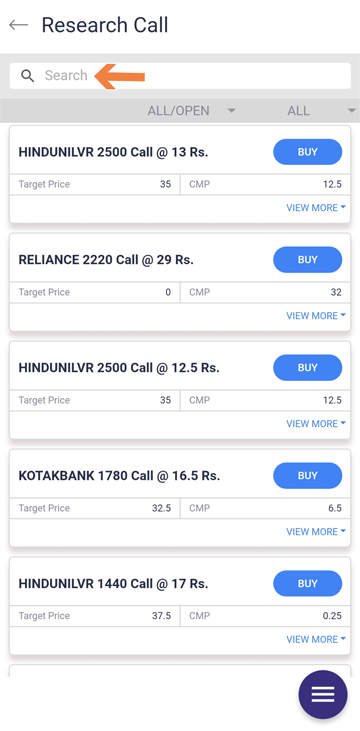
Step 5 : A filter for call status is given from where the user can toggle between different call statuses.
- Open - It means you can still buy or sell the stock as per our recommendation because the date is still not expired.
- Neutral - It means the Scrips which you want to buy/sell there is no profit or loss done.
- Successful - It means whatever recommended stock you have purchased or sell and you gained through it on a real-time basis so it comes under successful
- Unsuccessful - It means whatever the ACMIIL team recommended you that does not exist.
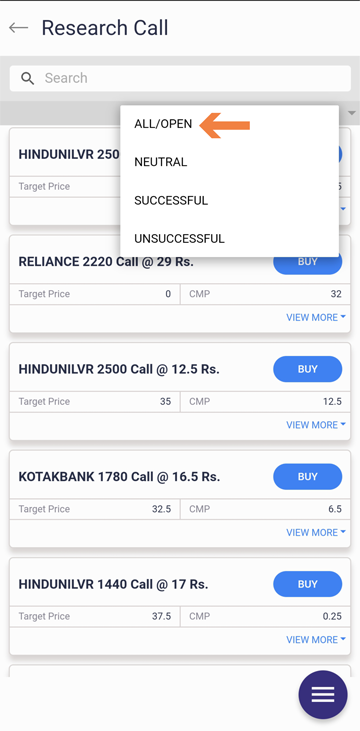
Step 6 : Click on the All tab you can toggle between different segments by using the different filters in Research call for Cash, Cash-FUT, Cash-OPT, Index-FUT, Index-OPT